ThermNetThermal Simulation Software
ThermNet couples with MagNet or ElecNet for highly accurate performance predictions.
ThermNet simulates the steady-state and transient temperature distribution of specified heat sources. Coupling with MagNet and ElecNet provides accurate electro-thermal analysis for devices such as electric machines (motors and generators), transformers, induction heating, surge arrestors and dielectric heating.
- Simulates the temperature distributions caused by specified heat sources in the presence of thermally conducting materials
- Coupling with MagNet for heating effects due to eddy current and hysteresis losses in the magnetic system
Workflow
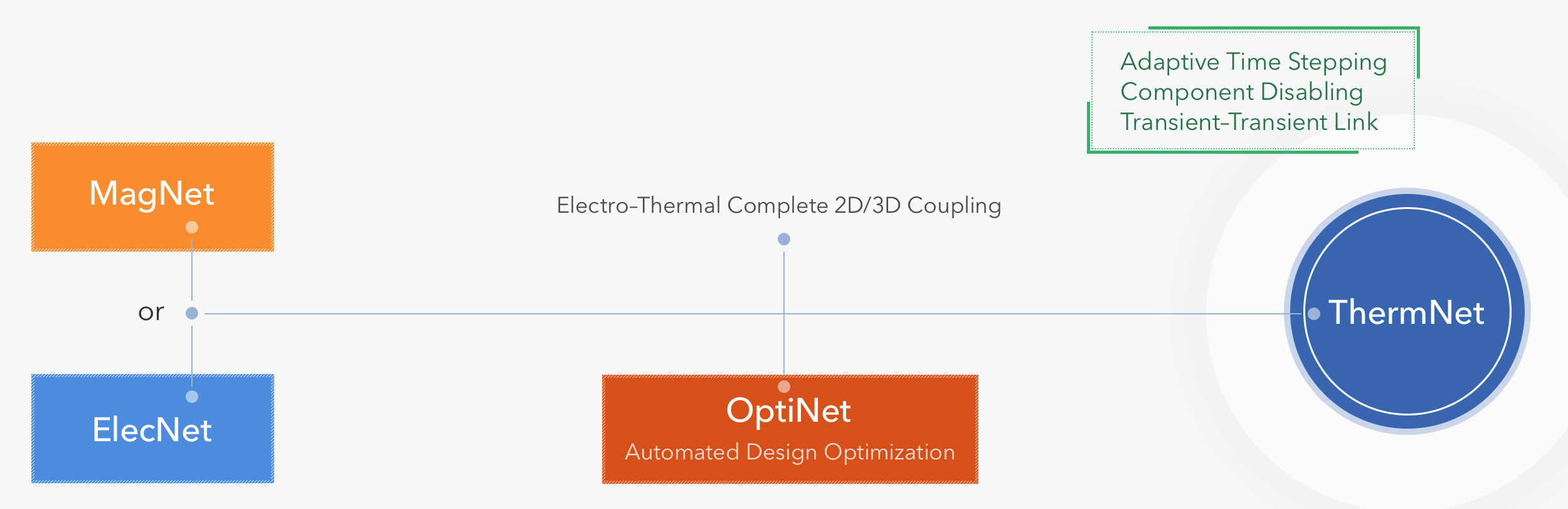
Recent Improvements
- Added the surface heat sources to the Heat Source global results page
- Specify a type of cooling which will act in addition to any that already exists on a Thermal Environment constraint
- Adiabatic thermal processes can be simulated
- Coupling with ElecNet
- Updated CAD functions
- Better visualization of field and arrow plots
- Improvements to the automatic meshing
ThermNet accurately simulates the temperature distribution as a result of heat rise or cooling in your electromechanical device. ThermNet seamlessly couples to MagNet's electromagnetic and ElecNet's electric field simulations for further analysis: use power loss data from MagNet and ElecNet as a heat source and determine the impact of temperature changes on the overall design and performance.
Each solver module is tailored to different design problems and is available separately for both 2D & 3D designs.
Static or steady-state thermal simulation
- Determines the non-linear steady-state temperature distributions caused by specified heat sources
- Accounts for heat transfer due to conduction, convection and radiation
- Both adiabatic and non-adiabatic thermal processes can be simulated.
- Couples with all MagNet electromagnetic field solvers
- Couples with transient, current flow and time-harmonic electric field solvers in ElecNet
Transient or time-varying thermal simulations
- Determines the non-linear steady state temperature distribution caused by specified heat sources
- Accounts for heat transfer due to conduction, convection and radiation
- Both adiabatic and non-adiabatic thermal processes can be simulated.
- Adaptive, fixed interval and user defined time stepping
- Second-order time stepping
- Resume Feature: pause at a particular time step for inspection
- Couples with all MagNet electromagnetic field solvers
- Couples with transient, current flow and time-harmonic electric field solvers in ElecNet
Coupling with electromagnetic and electric field solver
- Predict the temperature distribution caused by ohmic and eddy-current power losses and the corresponding temperature effects on all material properties and electromagnetic field
- Couple transient electromagnetic field simulation and transient thermal simulation
- Predict demagnetization of permanent magnets
- Disable components of the device for thermal simulation (relative to electromagnetic field simulation)
- See MagNet for details on electromagnetic field analysis
- See ElecNet for details on electric field analysis
All our solvers also support
- All 2D/3D solvers are multithreaded for true multicore support
- Symmetry for reducing solution domain
- Parametric Module for "What if?" analysis
- Optimization with OptiNet
Results
- Magnetic Heat Sources
- Electric Heat Sources
- Thermal Heat Sources
- Heat Flow
- Temperature
-
See MagNet for details on electromagnetic fields and quantities of coupled solves, which include:
- Eddy current and hysteresis losses
- Demagnetization
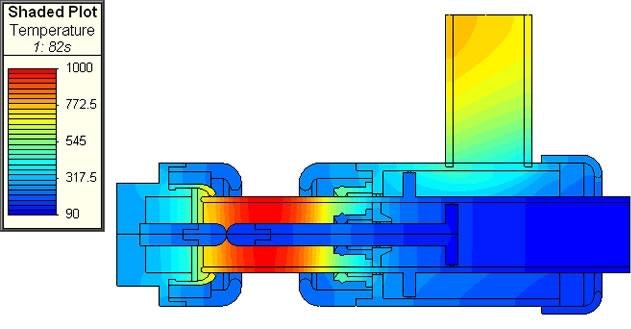 Temperature distribution in a gas insulated switch
Temperature distribution in a gas insulated switch
Post-Processing
All of the data is available in a variety of formats and easily accessible with the Post-Processing and Project toolbars:
- Detailed field visualizations
- Charts
- Field probing
- Easy exporting of data into spreadsheet software
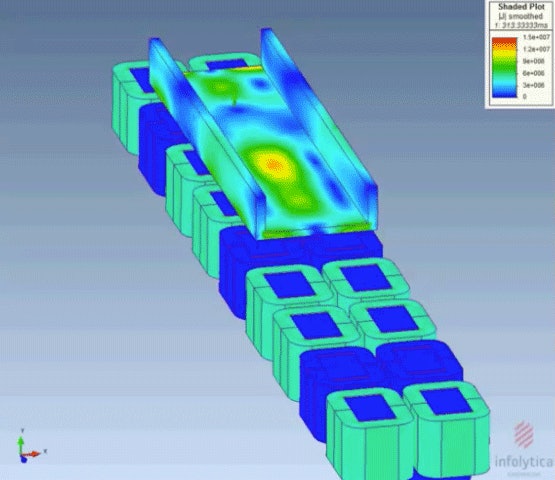
Meshing Tools
-
Adaptive strategy determines where refinements are needed after each step by:
- Subdividing elements (2D/3D)
- Increasing the polynomial order (3D)
- Both techniques combined (3D)
- Mesh layers for skin depth analysis and highly anisotropic volume elements
- Extensive manual meshing controls
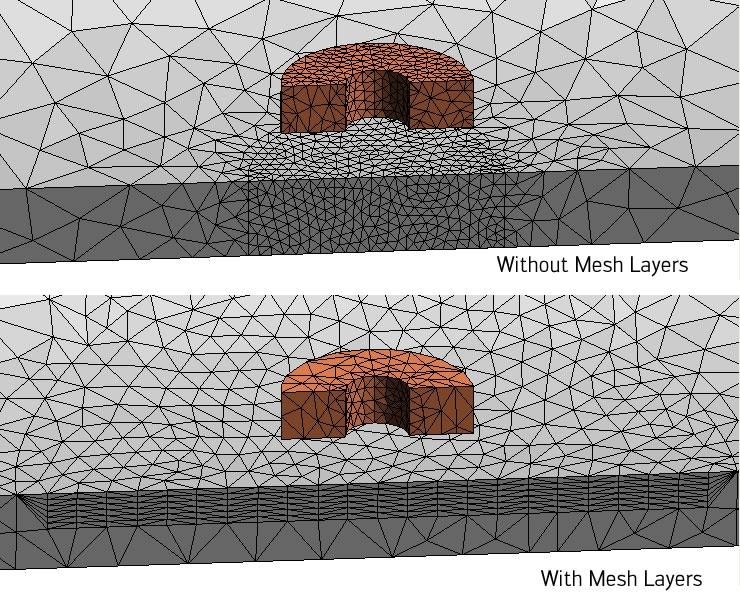 Coil with the region below remeshed using the Mesh Layer feature
Coil with the region below remeshed using the Mesh Layer feature
Geometric Modeling & Importing
- 3D ACIS® Modeler from Spatial
- DXF/SAT imported natively
- Pro/E, STEP, IGES, CATIA and Inventor import modules available
- Coil Creator tool: add common coil types from template or easily create custom coil types
- Full Boolean operations
- Multi-Sweep function for complex geometries
Parametric Modeling
- Perform multiple experiments for "What if?" analysis
- Any quantity can be parameterized (e.g. geometric features, materials, mesh settings) and can be varied through a user-specified range of values
Scripting
- Automate repetitive tasks
- Link to third party software such as Excel® or MatLab®
- Customize ThermNet for your needs
