MagNet 2D/3D Electromagneic Field Simulation Software
With our easy to use and accurate software, you can virtually prototype simple to complex electromagnetic and electromechanical devices.
MagNet 2D/3D is a powerful simulation software which engineers and scientists worldwide use for the design of motors, sensors, transformers, actuators, solenoids or any component with permanent magnets or coils.
Be more efficient. Virtual prototyping can save both time and money. Multiple configurations can be explored quickly, providing insight into performance for design improvements which reduce costs.
COMMON APPLICATION
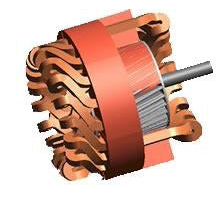
Accurately modeling the skewed rotor of an Induction Motor
The induction motor analysed here is a typical three-phase motor, but MagNet modeling improvements have made it easy to include features that were previously ignored.

Creating a VHDL-AMS model of a claw-pole alternator
A Response Surface Model (RSM) is embedded in the VHDL-AMS file to create a component which is functionally equivalent to the original MagNet model.
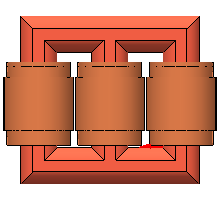
3-phase Transformer
The model presented here is the simulated results of the ohmic losses and flux density of a 3 phase transformer with a three limbed paramagnetic core.
Features
MagNet offers both 2D and 3D electromagnetic field simulations, all within the same user friendly interface:
- Magnetostatic
- Frequency dependent (AC)
- Time varying, including the effects of moving components
They can be linked to ThermNet for coupled thermal-electromagnetic field simulations.
View the complete list of features detail all of the solvers, results and tools included in MagNet to help you save time on each design cycle.
Recent Improvements
- New coil definition tool which detects current path and direction
- Significant speed up due to new algorithm for Newton convergence
- Algorithmic parallelism improvements in all 2D and 3D solvers
- Improved nonlinear surface impedance approximation
- Easily model laminations with the perfect electric insulators boundary condition
- Predict the surface force density on a component
- Multicore mesh generator, solvers and post-processor for even faster results
MagNet uses the finite element technique for an accurate and quick solution of Maxwell's equations. Each module is tailored to simulate different types of electromagnetic fields and is available separately for both 2D & 3D designs.
Electromagnetic Fields Solvers
Transient (Time-varying)
- Non-linear analysis
- Second-order time stepping
- Resume Feature: pause at a particular time step for inspection
- Core losses, proximity effects and eddy currents
Motion
- Supports rotational, linear and general (multiple degrees of freedom) motion
- Velocity & load driven motion problems
- Computes induced currents due to motion
- Supports multiple moving components
AC (Time Harmonic)
- Analysis based on a single frequency in the complex domain
- Eddy currents, displacement currents, skin effects & proximity effects
Magnetostatic
- Non-linear analysis
- Specified currents may flow through any type of conducting material, including magnetic materials
Common Solver Features
- Multithreaded for true multicore support
- Symmetry for reducing solution domain
- Parametric Module for "What if?" analysis
- Circuit Coupling
- Coupling with ThermNet 2D/3D
- Optimization with OptiNet
Geometric Modeling & Importing
- 3D ACIS® Modeler from Spatial
- DXF/SAT imported natively
- Pro/E, STEP, IGES, CATIA and Inventor import modules available
- Coil Creator tool: add common coil types from template or easily create custom coil types
- Full Boolean operations
- Multi-Sweep function for complex geometries
Meshing Tools
-
Adaptive strategy determines where refinements are needed after each step by:
- Subdividing elements (2D/3D)
- Increasing the polynomial order (3D)
- Both techniques combined (3D)
- Mesh layers for skin depth analysis and highly anisotropic volume elements
- Separate mesh for coupled thermal problems (with ThermNet)
- Motion Re-mesh region for more efficient meshing process
- Extensive manual meshing controls
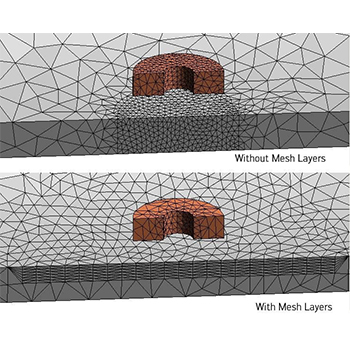 MagNet Coil with the region below remeshed using the Mesh Layer feature
MagNet Coil with the region below remeshed using the Mesh Layer feature
Material Library
- Pre-defined library of linear, nonlinear and anisotropic materials
- Advanced loss computation based on Steinmetz equation
- User-defined easily added with Material Editor & curve fitting utilities
Parametric Studies & What-if Analysis
- Perform multiple experiments for "What if?" analysis
- Any quantity can be parameterized (e.g. geometric features, materials, mesh settings) and can be varied through a user-specified range of values
Scripting
- Automate repetitive tasks
- Link to third party software such as Excel® or MatLab®
- Customize MagNet for your needs
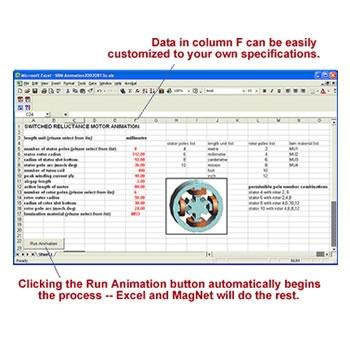 Link MagNet with Excel® to perform automated model creation and post-processing
Link MagNet with Excel® to perform automated model creation and post-processing
Results - Quantities, Fields & Charts
- Winding losses, eddy current and hysteresis losses
- Demagnetization
- Magnetic flux density (Β), Current density (J) & Lorentz Force Density
- Energy & Flux linkage
- Voltage & Current
- Force & Torque
- Impedance, Inductance & capacitance
- And more
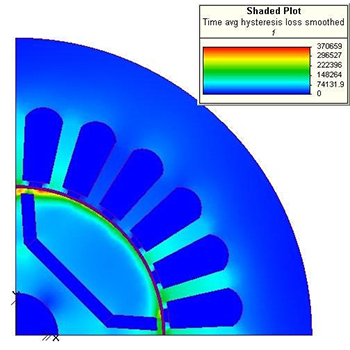 Field Plot: hysteresis loss
Field Plot: hysteresis loss
Post-Processing
All of the data is available in a variety of formats and easily accessible with the Post-Processing and Project toolbars:
- Detailed field visualizations
- Charts
- Field probing
- Export to Excel
- Export to MpCCI from Fraunhofer SCAI for multiphysics analysis
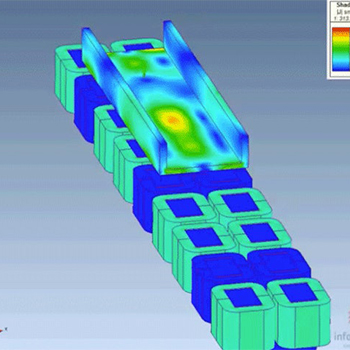 Post-Processing
Post-Processing
Optional Modules
System Model Generator
Create accurate component models in VHDL-AMS, Simulink or other formats for use in multi-domain system simulation software.
Trajectory Evaluator Assistant
Predicting the trajectory of a charged particle over time.
MagNet Plug-in for Simulink®
Dynamic link between Simulink and MagNet for mechatronic analysis.
MagNet Plug-in for PSIM®
Dynamic link between PSIM and MagNet for mechatronic analysis.
OptiY
Use OptiY with MagNet to perform optimization and sensitivity analysis on any electromagnetic device.
